Slow Internet Speed: What to Look For and How to Fix It
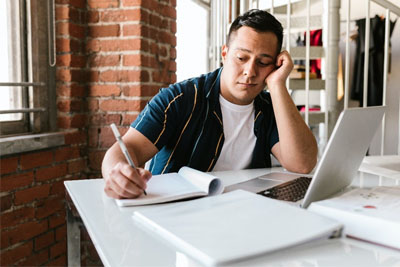
Nobody has time for slow Internet. Our guide helps you identify common causes of spotty connections and teaches you how to fix slow Internet speeds.
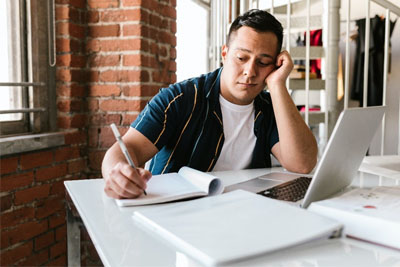
Nobody has time for slow Internet. Our guide helps you identify common causes of spotty connections and teaches you how to fix slow Internet speeds.
Slow Internet is an absolute drag. With so much of our time spent connected to the Internet, from working to streaming, slow Internet speeds are the last thing we want to experience. The trouble is, slow Internet can be more difficult to identify than a regular lost Internet connection. If you find yourself asking “Why is my Internet speed so slow?” this primer is for you. In this guide, we’ll help you identify what causes slow Internet speeds and teach you how to resolve some common causes of slow Internet.
There are several signs that indicate you’ve got a bad Internet connection. If you notice any of the following issues, it may be a sign that your Internet speed is not quite living up to your expectations.
Slow Website Loading: Websites take longer than usual to load, and you may see a spinning loading icon for an extended period.
Buffering and Lagging in Videos: When streaming videos, you may experience buffering, where the video stops and loads to catch up, or the video may play at a lower resolution due to slow speeds.
Delays in Online Gaming: Online games may exhibit lag or delays, making gameplay less smooth and responsive.
Downloads Taking Longer: Files, apps, or updates take much longer to download than they should.
Uploads Taking Longer: Sending emails with attachments, uploading files to cloud storage, or posting content on social media takes more time than usual.
High Latency/Ping: When you run a ping test, you notice high latency or ping times, indicating a delay in data transmission.
VoIP Call Quality Issues: During Voice over Internet Protocol (VoIP) calls, you may experience choppy audio or call drops.
Frequent Network Timeouts: Your Internet connection might intermittently drop, causing network timeouts or disconnecting you from online services.
Slow Response in Web Applications: Web-based applications, such as online forms or interactive websites, respond slowly to user inputs.
Inconsistent Speeds: You notice fluctuations in Internet speed throughout the day, with different speeds during peak and off-peak hours.
Multiple Devices Affected: Slow Internet speeds are evident across various devices connected to the same network.
If you experience one or more of these problems regularly, it's a good idea to troubleshoot your Internet connection. Check your Internet plan to ensure you are getting the speed you paid for, perform speed tests at different times of the day, and address any issues with your Internet service provider or network setup if needed.
Clocking your upload and download speeds when you’re having Internet speed issues can be important when diagnosing the root of the problem.
Upload speed refers to the rate at which data is sent from your device to the Internet or to another server. Activities such as sending emails, uploading pictures or videos to social media, streaming, video conferences, or backing up data to cloud storage all rely on your upload speed. If your upload speed is slow, you may experience slow speeds when doing any of the aforementioned activities while still being able to browse the Internet or watch videos with ease.
Download speed, on the other hand, refers to the rate at which data is transferred from the Internet to your device. It represents how quickly you can access content from the Internet, such as web pages, videos, images, music, and files. For example, when you stream a video or download a file from the Internet, you are utilizing your download speed.
Most ISPs offer higher download speeds than upload speeds, though many are now offering plans with symmetrical upload and download speeds to meet increasing customer demand. If you’re happy with your download speeds but struggling with poor upload speeds, consider finding an ISP that has symmetrical upload and download speeds.
Slow Internet can be caused by a wide variety of factors, which can occur individually or in combination and can vary from simple to complex. If you’re wondering what to do if your Internet is slow, you first need to understand what’s causing the problem.
Here are some of the most common causes of slow Internet and how to fix them.
When many users in the same area or on the same network are using the Internet simultaneously, it can lead to congestion and reduced speeds for each user. If your Internet lags whenever family or roommates are all trying to stream videos, answer emails, and video call simultaneously, it’s likely a bandwidth hogging problem.
How to fix: The easiest way to fix a bandwidth problem is to upgrade your Internet plan with your ISP. Be sure to do a bit of research to discover what Internet speed will be best suited for your family.
Learn more: How Many Mbps Does My Family Need?
ISPs are constantly innovating both Internet speeds and hardware at an increasingly fast pace, meaning your router will likely become obsolete sooner than you think. Outdated routers, modems, or network cards may not support higher speeds, resulting in slower Internet connections. If you haven’t upgraded your hardware in a while and you’ve ruled out all other causes, that might be the problem.
How to fix: Most ISPs should upgrade your equipment automatically, but if you think your hardware is the problem, contact your ISP for the most up-to-date equipment.
Sometimes, the problem is simply that you’re not close enough to your router. The farther you are from the WiFi router or access point, the weaker the signal, leading to slower Internet speeds. If you like working from your back porch but the Internet is too slow out there, it’s probably because you’re too far away from the router. A wireless connection over WiFi is also always going to be slower than a wired one.
How to fix: Either reposition your router to a more central location or move your office setup closer to the router. Consider connecting critical devices to your router via ethernet cable to maximize Internet speeds. Alternatively, you can purchase a signal extender that helps boost your WiFi signal throughout your home.
Wireless signals can be disrupted by physical obstructions (walls, furniture) or electronic devices (microwaves, cordless phones) causing reduced connectivity and slower speeds. If you’ve got a lot of wireless devices around or your router is blocked by a thick wall, that might be why your Internet is slow.
How to fix: Again, moving your router to a more centralized location or purchasing a WiFi extender could be the solution.
Some Internet service providers (ISPs) may intentionally limit certain types of Internet traffic, like streaming or peer-to-peer file sharing, during peak hours.
How to fix: If it turns out your ISP throttles Internet service during peak hours, it might be worth it to consider switching to a more reliable ISP that doesn’t throttle Internet speeds.
Slow Internet can also result from problems on the server's end, especially if the website or service you're accessing is experiencing high traffic or technical difficulties. Similarly, a website’s host server or design might result in a slower user experience, so don’t write off your service provider based on one lagging site.
How to fix: If you’ve ruled out all other causes of slow Internet, call your ISP or visit their website to see if there are any outage notices. You may just need to wait it out until service is restored.
Malicious software on your computer or connected devices can consume bandwidth and slow down your Internet connection. If you’ve recently been hacked or opened a suspicious file, a virus could be tanking your Internet connection.
How to fix: If you suspect your computer or device has a virus, disconnect your device from the Internet immediately. Use antivirus software to scan for any issues and remove them if any are identified. If that doesn’t fix the problem, you may need to take your device to an expert.
If you have a data cap on your Internet plan, exceeding it can lead to reduced speeds until the next billing cycle.
How to fix: If you consistently come up against data limits, it might be time to increase your data plan. Contact your ISP to explore more data plans.
Your web browser might be outdated or configured with too many extensions, impacting your Internet speed.
How to fix: Browsers like Safari and even Firefox are among the slowest browsers available right now, though they offer other benefits such as increased security. Google Chrome, Microsoft Edge, and Opera are among the fastest web browsers currently available. Consider downloading one of those to see if that fixes your Internet speed problems.
If you find yourself constantly asking “How do I fix my slow Internet connection?” it might be time to ditch your old Internet service provider. The best way to avoid slow Internet speeds is to have a trustworthy Internet service provider and a reliable Internet connection. Trust Glo Fiber to provide you with lightning-fast Fiber Internet that consistently meets your work, streaming, and gaming needs – and more.
You might also like: